REGISTRATION INSTRUCTIONS
If you are new to the program
Step 1: When you click the "Click Here to Begin Registration" button, you will be directed to this screen.
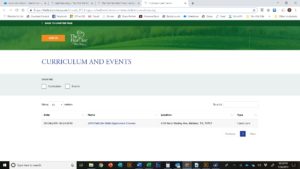 Step 2:
Step 2: Choose the class location or other event that you want to register for.
Step 3: A description of the class or event will pop-up on your screen. Click the orange "Register" button in the bottom right corner. You will be directed to the log-in screen.
On the right hand side under "Create an Account", complete the information requested and click "Create Account". You will receive a confirmation email. You can then log in and register for your class or event.

If you have questions or trouble getting an account set-up, please contact us at
[email protected] or (432) 242-2510.
click here to download these instructions
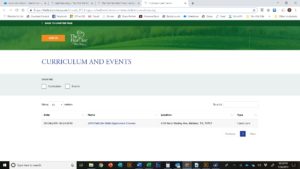 Step 2: Choose the class location or other event that you want to register for.
Step 3: A description of the class or event will pop-up on your screen. Click the orange "Register" button in the bottom right corner. You will be directed to the log-in screen. On the right hand side under "Create an Account", complete the information requested and click "Create Account". You will receive a confirmation email. You can then log in and register for your class or event.
Step 2: Choose the class location or other event that you want to register for.
Step 3: A description of the class or event will pop-up on your screen. Click the orange "Register" button in the bottom right corner. You will be directed to the log-in screen. On the right hand side under "Create an Account", complete the information requested and click "Create Account". You will receive a confirmation email. You can then log in and register for your class or event.
 If you have questions or trouble getting an account set-up, please contact us at [email protected] or (432) 242-2510.
click here to download these instructions
If you have questions or trouble getting an account set-up, please contact us at [email protected] or (432) 242-2510.
click here to download these instructions 